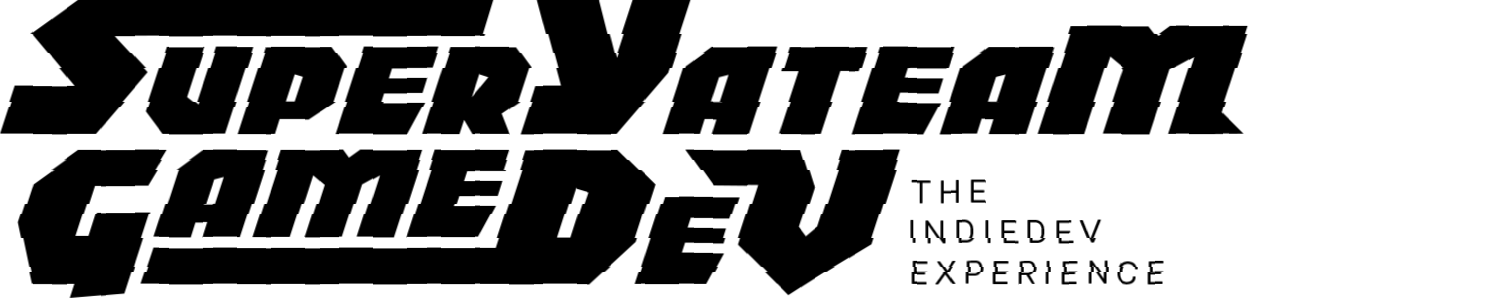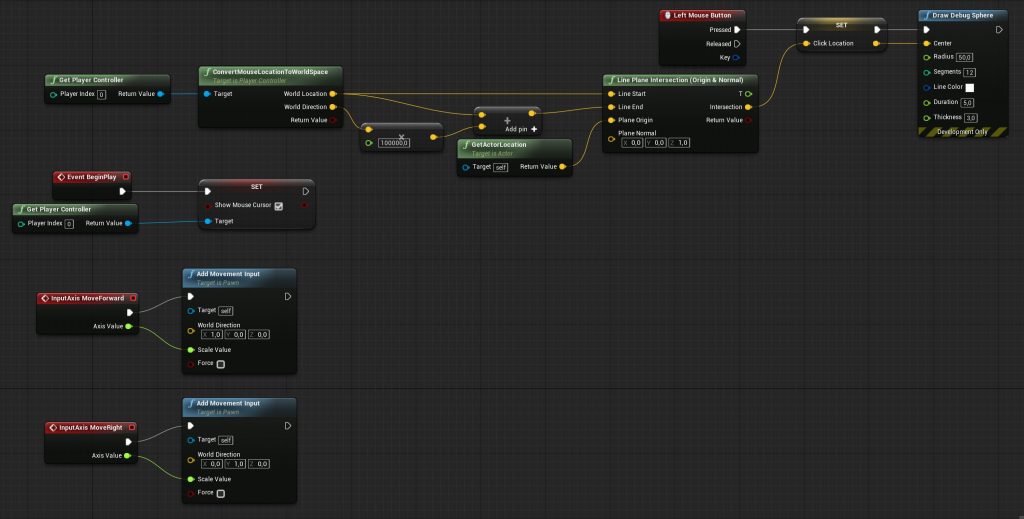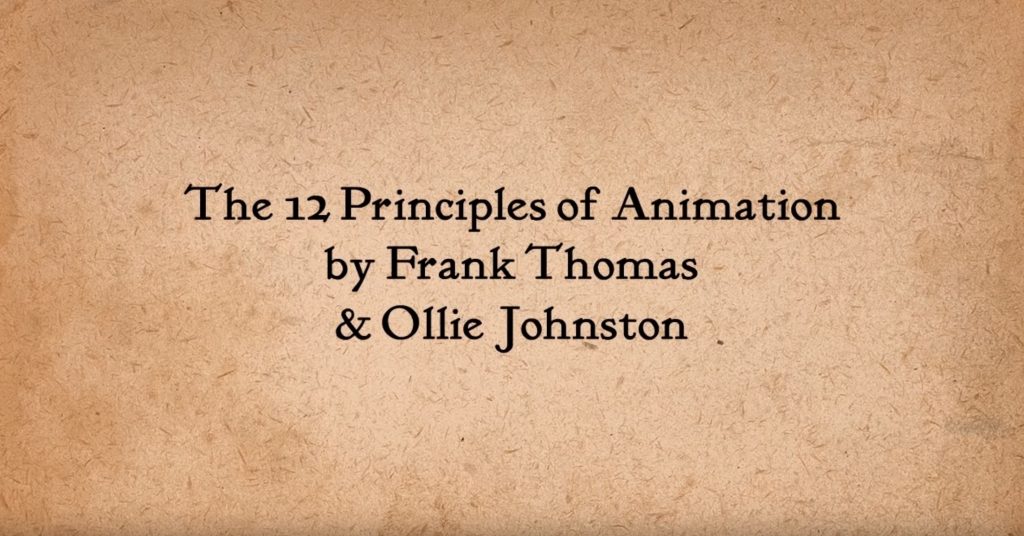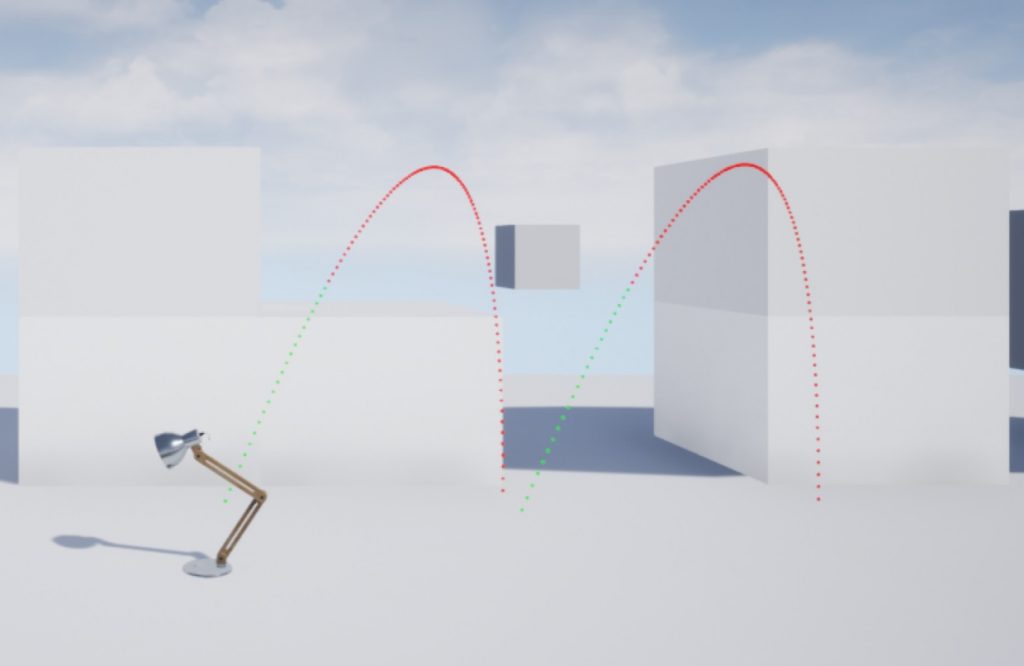Unreal Engine 4 has a character AI implemented out of the box. And I have already posted about simple behavior trees. But what about non-characters? Well, this is unknown territory. But good thing Epics left some hooks which you can use to turn things alive. This is a tutorial on how to implement a simple vehicle AI in UE4.
Setting up a project
I’ll try to make things as simple as possible, so let’s use the basic assets. We’ll use Advanced Vehicle C++ template as a starting point.